
Learn how to format contact information on your resume and what information to share with the hiring manager.

Including the correct contact information on your resume is essential.
In this guide, we will be talking all about how to list contact information on your resume to ensure employers know how to get in touch.



The first step to correctly listing contact information on your resume is figuring out where to put it.
Ideally, you should list your contact info directly below your name.
This basic info should include:
You do not necessarily need to include all this information.
The key is to include at least two different methods for contacting you.
For instance, sometimes a mailing address may not be necessary if the job is remote.
Most employers are likely to communicate via phone or email, so the address is not always needed.
It comes down to the context of the job you are applying to!
First Name, Last Name
Mailing Address (when needed)
Professional Email Address
Phone Number
Notice how this example lists the name in a larger and bolded font. It is crucial to make sure your name stands out from the other information, as you want it to be memorable to the hiring manager.
Incorrect:
John Doe
123 Mulberry Street
johndoe@website.com
(234) 567-8900
Why It’s Wrong: This example centers the name while the contact information aligns to the left. This can be visually distracting and disrupt the flow of the resume.
Correct:
John Doe
123 Mulberry Street
johndoe@website.com
(234) 567-8900
You want to always try to keep a consistent type of alignment throughout your resume!
Psst…need extra help with formatting? Check out our guide on How to Choose the Correct Resume Format.
Listing a mailing address is a point of confusion for many job seekers these days.
The truth is that listing a full mailing address is not always necessary.
Including this piece of information depends on the context of the job.
For instance, if the job is remote then the hiring manager will likely not expect to see the address of the applicant.
Comparatively, an in-person job looking for local candidates will want to know your address and location!
Here is a quick breakdown of reasons to include an address:
In some cases, including your address may be detrimental to your chances of landing an interview.
If a job is in a different location from your own and you are not sure how the employer handles relocation, omitting the address may be best.
This way, the employer will look over the entirety of your resume without disregarding it due to the location!
The point here is not to be dishonest but to withhold location information until you progress further into the hiring process.
Incorrect:
Jane Smith
109 N Avenue, Chattanooga, Tennesse, 37405
Why It’s Wrong: This example lists the entire address on one line. This can end up looking significantly longer than the other lines of contact information, disrupting the visual flow. It can also end up appearing jumbled and hard to read.
Correct:
Jane Smith
109 N Avenue
Chattanooga, Tennessee, 37405
Using two separate lines helps to keep the contact information visually appealing.

Let’s talk for a moment about your name.
When listing your name on a resume, it is important to keep consistency in mind.
For instance, let’s say you use a nickname on a day-to-day basis.
It may be tempting to include this nickname to establish a sense of familiarity with the employer.
However, it is generally recommended to avoid nicknames when possible.
There is a lot of documentation involved in the hiring process. Providing an employer with a non-legal name can confuse and complicate this process.
Pro Tip: If you have a preferred nickname, tell the hiring manager during the interview process! This will keep your contact information straightforward. Plus, it will give you a chance to speak directly to the employer regarding name preferences.
As for your professional title, keep an eye out in job descriptions for specific requests asking for a professional title.
If not requested, you will need to decide for yourself if a professional title will help your resume.
Including a title can help you to briefly describe your area of expertise and professional brand.
When writing your professional title, keep it short and concise. Place the title directly below your name and before the contact information.
Incorrect:
Jessica Johnson
Freelance Graphic Designer with experience with several major clients.
Why It’s Wrong: The professional title is not the place to expand upon your positions. Leave the descriptions for the work experience section. And don’t forget to check out our guide on How to Describe Work Experience on a Resume!
Correct:
Jessica Johnson
Freelance Graphic Designer
The email that you include on a resume is important.
In fact, your email username can be one of the first points of judgment of your professionalism!
If you are fresh out of college, you may still be using your university email.
While this is not entirely detrimental, it can indicate inexperience to an employer.
Likewise, if you are proving a personal email it may not sound as professional as you need it to.
For example, your personal email may contain nicknames or words that are not appropriate to share on a job application.
Incorrect:
harrylovespie@yahoo.com
Why It’s Wrong: Unless you are a baker promoting your baked goods, avoid including personal interests in your username. Any words included beyond your name should relate directly to your profession or area of expertise.
Correct:
harrymcallister@gmail.com
Luckily, if you lack a professional-sounding email it is easy enough to create a new one!
Pro Tip: If you do not have a Gmail account, now may be the time to make one! Many employers use the Google Suite to collaborate and communicate. Using a Gmail account relays to employers that you are familiar with the platform!
In years past, job applicants may have listed multiple phone numbers on their resumes.
The typical set of numbers seen on older resumes include the home number, work number, and fax number.
Nowadays, employers are likely to expect a single phone number on a resume. Specifically, your cellphone number.
When including your phone number, it is important to be mindful of the location of your employer.
Though you may know your area code by heart, your employer may not have any idea what it could be!
The key is to always include your complete phone number when listing it on a resume.
Additionally, if you are applying for a job in a different country you need to consider your country dialing code.
For instance, the dialing code for the U.S. is +1. This would make your phone number appear as:
+1 (123) 456-7890
As with the area code, it is important to not assume employers in different countries automatically know your country’s dialing code.
If you happen to not have a cellphone or landline, be sure to include alternative forms of contact such as your email and mailing address.
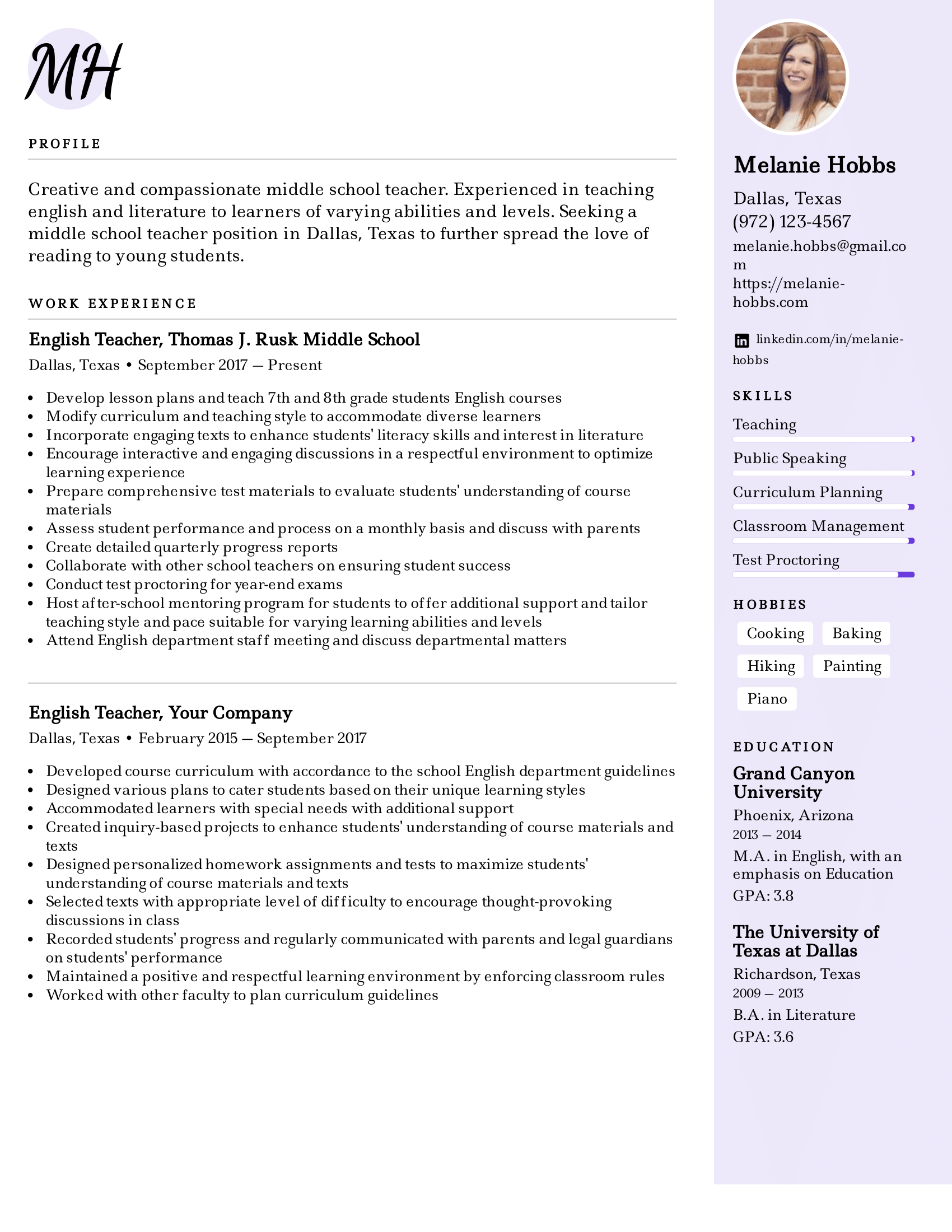
Social media can be a powerful tool during a job search.
However, you need to be cautious of how your online presence portrays you.
Platforms such as Instagram, Twitter, and Facebook all have a lot of potential for showcasing your work.
The catch is that employers may look at your social media and disapprove of your online conduct.
When sharing your social media accounts, it is important to only share accounts that have been designed for professional use.
For instance, a photographer may have built an online portfolio through Instagram.
This would be excellent for them to include on their resume.
Pro Tip: If you haven’t already, start optimizing your LinkedIn profile!
LinkedIn is arguably the most important social media to share on your resume.
The platform is specifically designed for professional use to help job seekers and employers connect.
Including your LinkedIn on a resume shows employers you are conscious of your professional online presence.
Plus, it shows that you are tech-savvy!
Still not quite sure how to include social media on your resume? Take a look at our free Resume Examples to see how to properly include social media links!
Do you have a professional website that showcases your work and provides testimonials?
If so, including this website on your resume can be super important!
When considering whether or not to include your website on a resume, keep in mind the following considerations:

We’ve covered what should be included in your contact information.
Now we will discuss what you should avoid!
The number-one, most important thing to remove from your resume is incorrect contact info.
You may have created your resume several years ago and continuously updated it as you grew your professional experience.
Chances are, some of your original contact information has changed!
Changes to contact info can result from:
It is of the utmost importance to double-check your contact information every single time you update your resume.
Not only is incorrect information unprofessional, but it can potentially inhibit an employer from getting in touch with you!
Other information to exclude are:
Including the proper contact information on your resume is incredibly important.
It is crucial to ensure your information is correct on every resume you submit.
After all, this is how the employer will be getting in touch with you!
Here are 5 key takeaways to remember in regards to your resume contact info:
If you are struggling with the entire resume writing process, check out our guide on How to Write the Perfect Resume!
In this guide, we will cover everything you need to know about including references on a resume, from how to format them to how to know when they should be included at all.
Learn when and how to professionally list your hobbies on your resume.
Your work experience is a summary of all your hard work, dedication and achievements over the years. Here's how to do justice to your work history.
Don't know whether you should write a one-page or two-page resume? Find out when it is appropriate to write a two-page resume and learn how to write it correctly.
Do you really need a cover letter? Will a hiring manager actually read it? Let's find out why a cover letter is more important than ever.
Being a marketer requires you to have many skills and proficiencies. In this guide, we will provide you with 20 of the best marketing skills to include on a resume. Plus, we will cover formatting and how to improve your marketing skills!
There are thousands fonts you can choose from, but how do you know which are the most suitable for your resume?
Keeping your resume on a single page keeps it focused and straight to the point. But sometimes it might not be easy to fit it all on one page. When should you use two pages versus trying to fit it all on a single page?
