
How you organize your resume matters. The layout and formatting of a resume can have a huge impact on a hiring manager’s first impression. Plus, the layout helps to guide the employer’s eye around the resume to the most important information! In this guide, we will cover everything you need to know about resume organization and layouts.
The way you layout and organize your resume depends on the purpose it is being used for.
For instance, a resume used to apply for an entry-level job will look different than one used for a senior-level job.
The key to determining how to layout your resume is to think about what the hiring manager is looking for.
Ask yourself these 3 questions about your potential employer:
In general, you will always want to keep your resume as concise as possible.
This means you must optimize the sections and headers to be easy to read and follow.
Though resumes can differ in purpose and content, all resumes should contain the same basic information.
Here is a break down of the main sections you should include on your resume every time:
When an employer first looks at your resume, these are the sections they will be searching for.
This makes them the most important sections on the resume.
However, other sections can be useful additions to your resume as well.
Adding extra sections will depend on how much extra space you have.
It will also depend on how relevant the extra information is.
Additional sections to consider adding include:
Here is a rundown of the basic order for sections on a resume:
There are a few cases in which you will not want to make your work experience the most prominent section.
The following are examples of such circumstances:



When deciding on a way to lay out your resume, it is important to consider the different resume formats.
The format you choose can change the focus of your resume to suit your needs better.
This is especially important if you are lacking in certain areas, such as work experience or education.
The 3 main types of resume formats are as follows:
For more information on choosing the best format for your needs, check out our guide on How to Choose the Correct Resume Format.
Many elements make up a strong resume.
These elements should help to move the reader’s eye around the document to the most important information.
In this section, we will cover design rules for the following 5 elements of a resume:
Plus, we have included examples to help you gain a greater understanding of layout design!

Your headers are the titles found at the top of each section. They are the primary element that helps to direct the employer’s eye around your resume.
Headers should always be in a larger, bolded font. This helps them to stand out from the rest of the text. Underlining can also help with this.
Additionally, headers should be as short and concise as possible. Think of them as points of navigation for the reader!
Example: You are creating your work experience header and want it to stand out.
Incorrect:
Work Experience
Job Title 1, Company Name
Date – Date
Description
Job Title 2, Company Name
Date – Date
Description
Why It’s Wrong: In this example, the applicant has made the work experience title the same size as the rest of the text. This makes it harder to find on the resume. It also lacks bolding to help it stand out.
Correct:
Work Experience
Job Title 1, Company Name
Date – Date
Description
Job Title 2, Company Name
Date – Date
Description
By bolding, enlarging, and underlining the title, the title stands out much better.
Margins refer to the space on all sides of a resume that separates the text from the edge of the page.
The recommended margin size for a resume is one inch.
This should be the same on all sides.
By using one-inch margins, you create a border of white space that is visually pleasing.
However, since the margins are only one inch you also avoid losing precious space needed for text.
One page is not a whole lot of room, so be sure your margins are set correctly for optimal space!
Example: You have run out of space on your resume but still have more information to include.
Incorrect: You choose to decrease the margin size to .5 inches on all sides.
Why It’s Wrong: When you go below an inch in size for margins, your resume can begin to look cluttered and jumbled.
Correct: Rather than change the margins, go back through and edit down your existing information. Make sure each of your sections is concise and simply worded!
Line spacing is the vertical distance between each line of text.
Choosing the right spacing will help your resume to be more readable!
The general rule of thumb is to stick to line spacing between 1.15 to 1.5.
This amount of spacing helps to keep the lines from being too close together by adding extra white space.
For headers and titles, you may want to use 1.5 – 2.0 spacing to help them stand out from the rest of the text.
Example: You are formatting your work experience section
Incorrect:
Job Title, Company
Date – Date
Descriptive sentence
Descriptive sentence
Descriptive sentence
Why It’s Wrong: In this example, the applicant has used 1.0 line spacing. This causes the descriptive sentences to be very close together, making them difficult to read.
Correct
Job Title, Company
Date – Date
Descriptive sentence
Descriptive sentence
Descriptive sentence
In this corrected example, the job description has a line spacing of 1.5. This provides more white space between each line that makes the text much more legible.

When choosing fonts for your resume, it is crucial to keep consistency in mind.
Using too many different fonts can become visually distracting.
It also affects the legibility of your resume.
Additionally, certain fonts may look more visually interesting but are actually quite hard to read.
This is especially true with fonts that mimic handwriting and cursive.
Generally, we recommend sticking to one font. If you choose to mix up your fonts, we recommend using no more than two fonts on a resume.
Fonts to consider using include Helvetica, Times New Roman, Garamond, or Calibri.
However, any simply designed font should do the trick.
Example: You are selecting a font to use for your name.
Incorrect:
Jane Doe
janedoe@email.com
(123) 456-7890
Why It’s Wrong: In this example, the applicant has selected a cursive font to make their name more interesting. As a result, however, the name has become hard to read. This is not ideal, as hard-to-read names are even harder to remember for employers.
Correct:
Jane Doe
janedoe@email.com
(123) 456-7890
Rather than using a fancy font, this corrected example makes use of bolding and a larger size to help the name stand out.
Bullet points are extremely useful on a resume.
They help you to organize your information into bite-size lines that are clearly defined.
Using bullet points also helps hiring managers to read through your job descriptions quickly.
They aid in creating a visual map for the reader to follow!
Without bullet points, a resume can quickly become over-crowded with too much information.
Example: You are creating a skills section and are writing descriptions of your proficiencies.
Incorrect:
Skills
I am highly proficient in using Adobe In-Design, Photoshop, and Illustrator. I am also very good with Microsoft Office programs, such as Word and Excel. Additionally, I have strong people skills and work well in a team.
Why It’s Wrong: Hiring managers are not likely to read wordy paragraphs. By separating these points into separate bullet points, this section could be much more effective.
Correct:
Skills
· Proficient in the Adobe Suite and Microsoft Office Suite
· Strong communicator
· Leadership in team settings
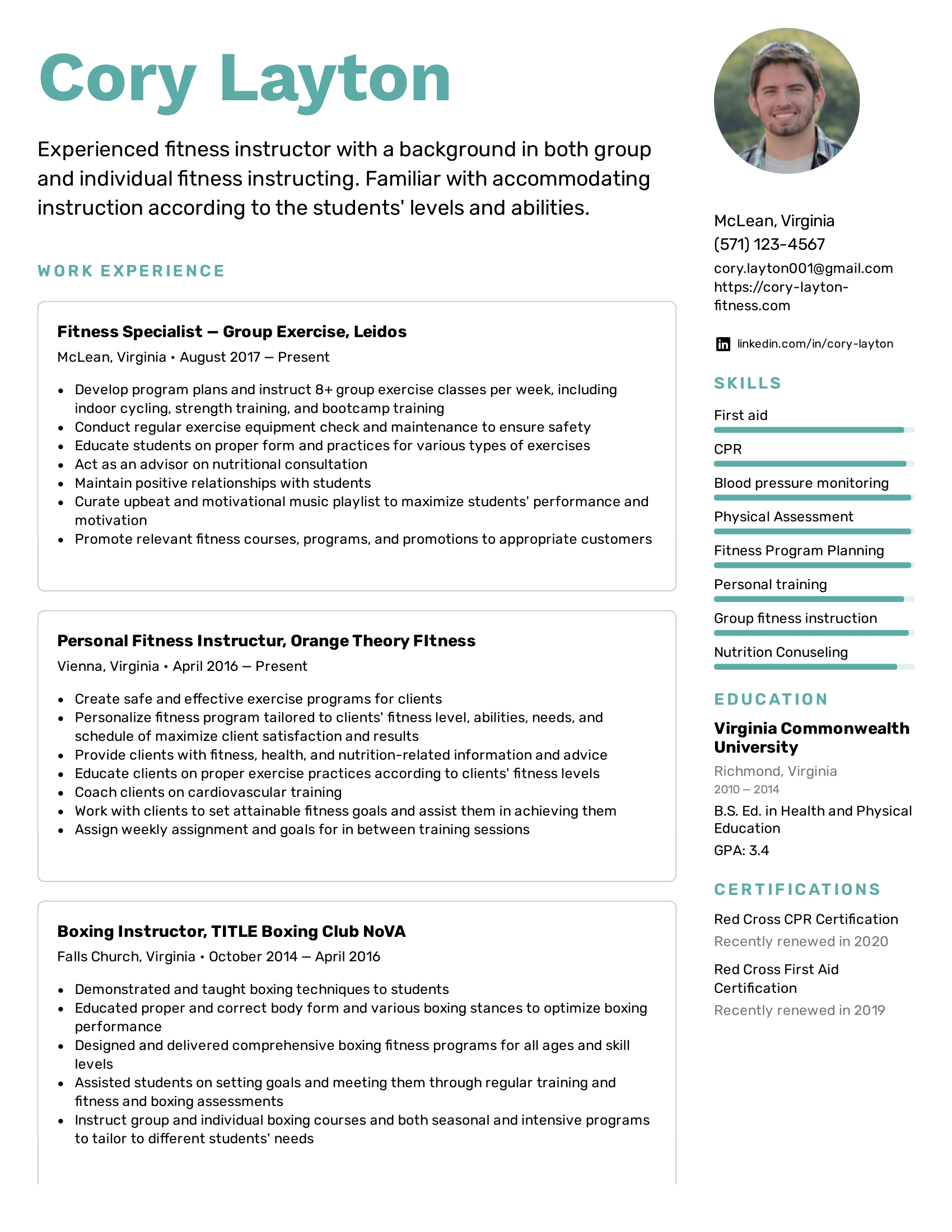
Generally speaking, most hiring managers will expect to see a one-page resume.
However, there are times when a multi-page resume may be preferable.
Here are some examples of when to use a multi-page resume:
The key to using more than one page is to always double-check that the extra information is relevant and necessary.
Still not sure what length to make your resume? Check out our guide on How Long Should a Resume be? (With Tips to Fit on One Page).
Anytime you submit a new job application, you should take the time to adjust your resume for that specific job.
This allows you to include keywords found in the job description.
It also shows the employer you have a keen skill for observation and attention to detail!
Optimizing your resume for specific jobs is important.
Read our guide on how to Tailor Your Resume to Any Job in 4 Easy Steps to learn how to better optimize your resume!
Your resume’s layout has a major impact on a hiring manager’s first impression.
It also affects the ease and speed with which a hiring manager can skim your resume!
Here are five key takeaways to remember about your resume layout:
If you need extra help perfecting your resume, check out our free guides and resume examples today!
Ed is a co-founder of Easy Resume. His background in scaling teams at tech startups over the last decade has given him extensive experience and knowledge around how to hire top talent and build successful teams. He enjoys mentoring, coaching, and helping others reach their career goals. When he's not writing about career-related advice, he's playing with his dog, Lilo, or going on long hikes in upstate New York.
Healthcare is a massive and important industry that contains all sorts of professionals. To land a job in healthcare, you must understand what relevant skills employers are searching for. In this guide, we will cover key healthcare skills to include on your resume and why doing so is so important.
Read this career advice articleIT is a massively growing industry with tons of potential for professional growth. It’s no wonder why so many applicants are flocking to these jobs! In this guide, we will cover what IT skills are and offer you examples of some of the top skills to include on your resume.
Read this career advice articleIncluding technical skills on a resume is an absolute necessity. These types of skills show employers your quantifiable qualifications. In this guide, we will cover exactly what a technical skill is and some of the best examples to include on a resume.
Read this career advice articleWith the world becoming more digitally focused, having strong computer skills is more important than ever. In this guide, we will cover what computer skills are and which ones are best to include on your resume.
Read this career advice articleIf you have experience working as a volunteer, this can be excellent information to include on your resume. The question is – how do you list volunteer work properly? In this guide, we will break down everything you need to know about including volunteer work on your resume.
Read this resume guideYour resume header is the very first thing an employer will see. Not only does it need to contain the correct information, but it needs to stand out as well! In this guide, we will teach you how to write the ideal header for your resume.
Read this resume guideWhen setting out to write the perfect resume, choosing a format is an important decision. Reverse-chronological resumes are the standard format, so knowing how to craft one is key! This guide will teach you how to write the best reverse chronological resumes.
Read this resume guideLearn how to format contact information on your resume and what information to share with the hiring manager.
Read this resume guide