
Learn how to professionally and efficiently list your skills on a resume.

Your skills are just as important as your work experiences. Skills show a recruiter what you can do for the company -- without taking up too much space in your resume.
Skills can be anything from “creativity” (a soft skill) to “JavaScript” (a hard skill). It’s important to include a mix of both on your resume.
Don’t know what skills you have? Read on to learn the difference between “soft” and “hard” skills, or skim our 250+ skills for each industry to jump right into the resume writing process.
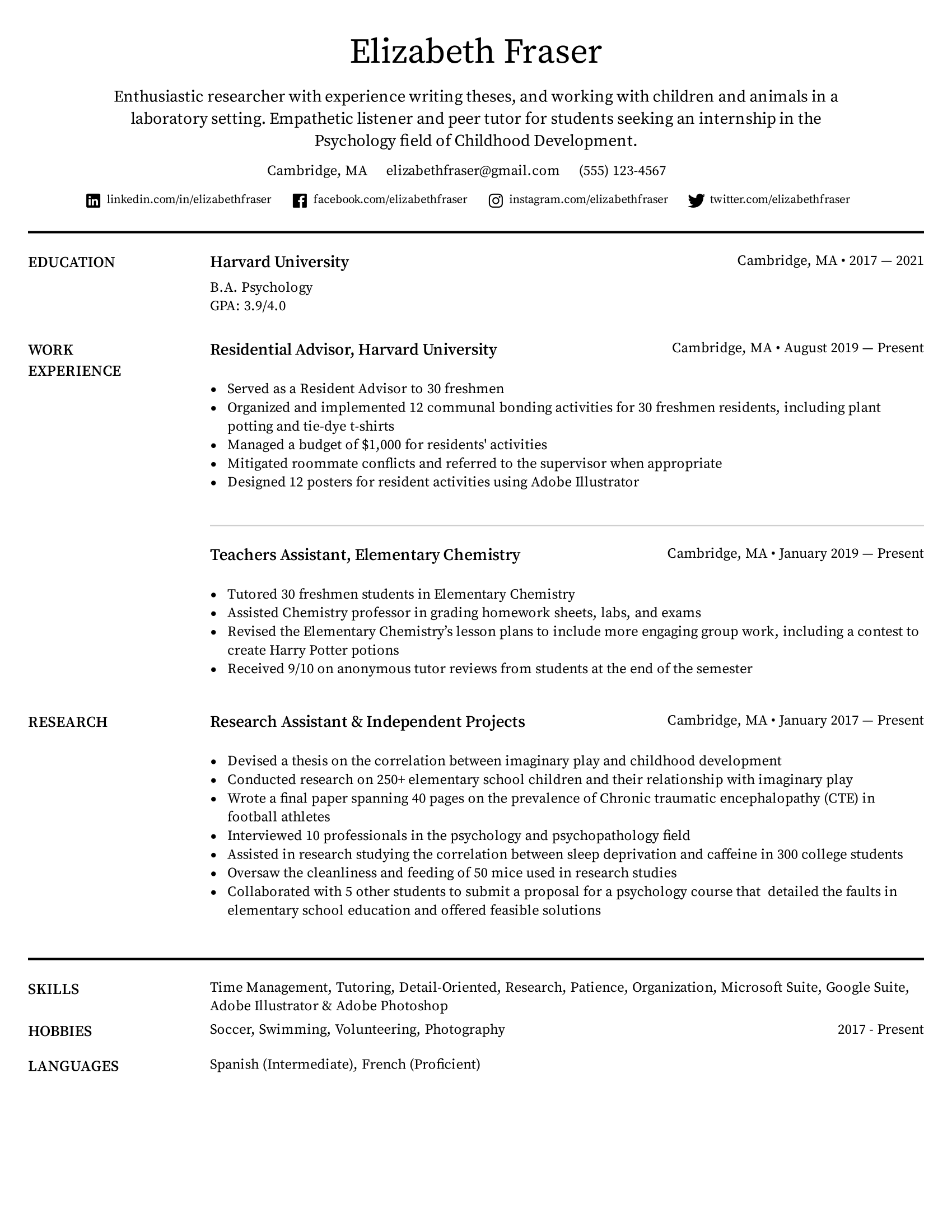


“Soft” skills are those that are not quantifiable, such as leadership. These skills also cannot be learned, but are rather a facet of your personality. Nevertheless, soft skills are still critical to have, for they demonstrate that you are personable and competent.
Tip: Use some of the soft skills as adjectives when writing your profile summary. For example, try “enthusiastic entrepreneur,” “empathic childcare worker,” “organized nurses’ aid,” “supportive administration assistant” or “detail-oriented sales associate.”
The resume below is for a Childcare Worker and includes many soft skills that companies look for, including Creativity and Organizational skills.

In contrast, “Hard” skills are those that are learned -- either in school or through a certification program. These skills are quantifiable and can be continuously expanded upon through further education. Today, most hard skills have to do with computer technology, such as SEO, CSS/HTML, or Microsoft Suite. Even if you aren’t tech-savvy, chances are you still have a few hard skills.
Tip: Be specific about your hard skills. Instead of listing “Programming Languages,” specify which ones you know -- Python, Java, C, etc. Same with photo editing software and any other platforms you are familiar with.
The resume below is for a Content Marketing Associate, and includes manyhard skills that companies in the marketing industry look for, including experience with Social Media tools. Remember, it's important to be specific in terms of defining and listing what softwares you know.

Whether you’re a jack of all trades or a master of one, you absolutely must list some skills on your resume. Skills offer additional insight into what you can offer the company as an employee, and may just push your resume over the edge and into the interview pile.
The resume below is for a Human Resources Manager, and includes all of the above tips.

250+ Skills for Each Industry
Although we’ve split these skills up by industry, please note that many skills are applicable to a variety of careers. For example, someone working in marketing might find knowledge of JavaScript just as useful as someone working in the computer science field.
Let’s jump in!
If you have experience working as a volunteer, this can be excellent information to include on your resume. The question is – how do you list volunteer work properly? In this guide, we will break down everything you need to know about including volunteer work on your resume.
In this guide, we will cover everything you need to know about including references on a resume, from how to format them to how to know when they should be included at all.
Choosing the best resume format will be the first step you'll need to get right in order to lay the groundwork for your entire resume.
Showcasing your achievements is what can be the cherry on the cake to help you stand out from the crowd as a top performer and really attract employers.
To include or not to include (a profile photo or a selfie) — that is the question.
Many job seekers get stuck in this interview question. Yes, it can be hard to identify your own strengths and weaknesses, but if you focus on a few key points and provide relevant examples, you'll do just fine.
Including technical skills on a resume is an absolute necessity. These types of skills show employers your quantifiable qualifications. In this guide, we will cover exactly what a technical skill is and some of the best examples to include on a resume.
Follow our favorite job search and placement website for job seekers in healthcare, technology, startups, finance, and college internships.
